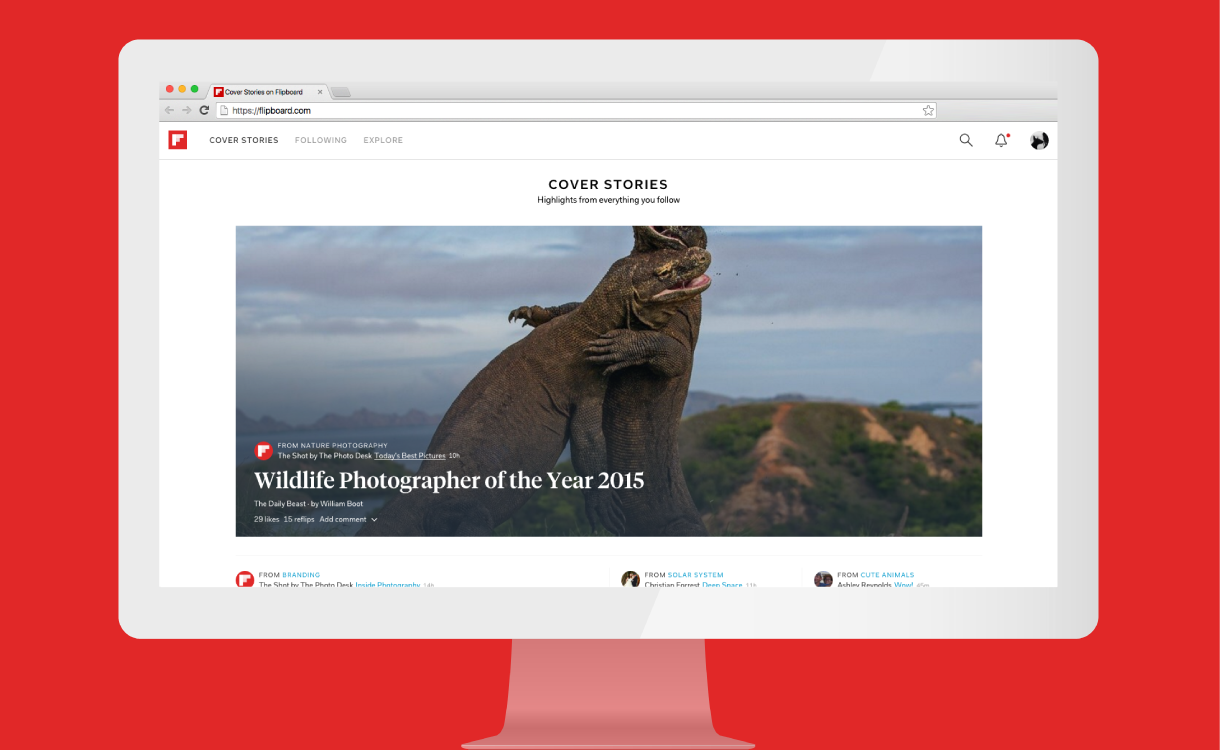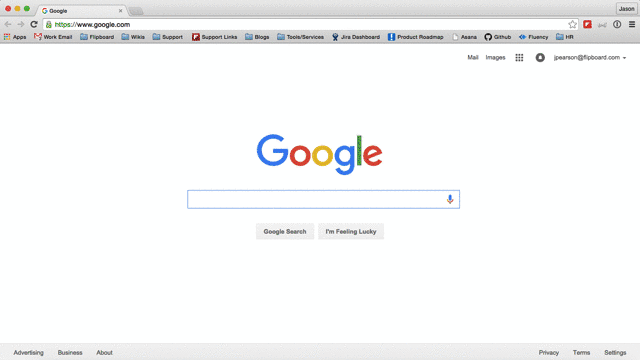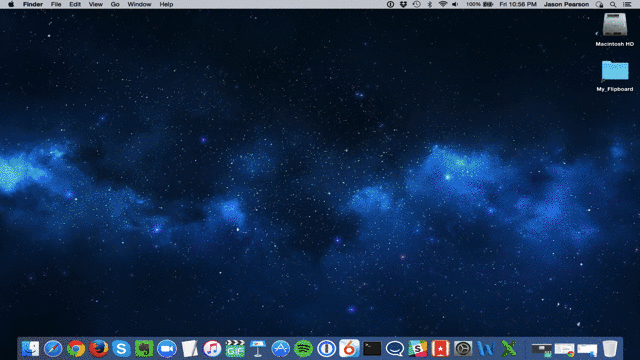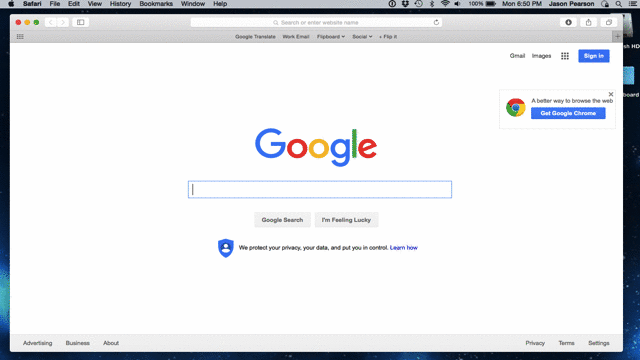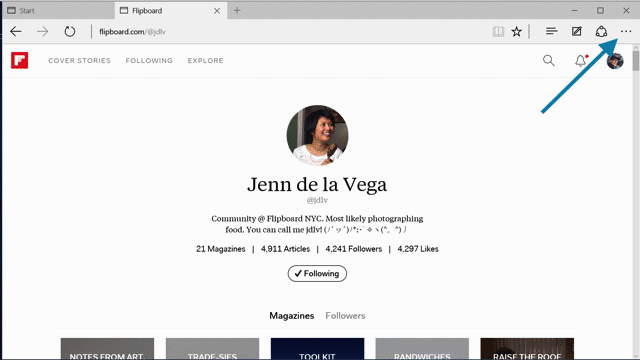Welcome to the Big Screen: Making Flipboard Your Homepage
Inside Flipboard / October 21, 2015
Sometimes it’s nice to take a break from squinting over our mobile devices and enjoy the spaciousness our desktop monitors afford.
When you launch your desktop browser, you can change your homepage to open up to whatever you like: your favorite search engine, your email, one of your social networks and even—you got it—Flipboard. And not just your Cover Stories, either (though that is a great place to start). You can also use these tips to set very specific Flipboard “start screens”—say, The Daily Edition if you love news; 10 for Today, if you want to get a quick look into the stories our editors are loving right now; your favorite Flipboard Magazine, curator or publisher; or any of the 34,000 topics on Flipboard that go deep into myriad interests.
Here’s how to customize your browser to launch Flipboard:
CHROME
- Login to Flipboard on the Web and right click to copy the URL
- Go into Chrome’s Preferences menu
- Under Settings, locate On Startup
- Click Set Pages
- Paste the URL to your Flipboard
- Remove the default home page, then click Ok
FIREFOX
- Open Firefox and login to Flipboard
- Click and hold the Flipboard tab in the upper left
- Drag and release your cursor over the Home icon in the upper right
- Click Yes to Set Home Page
SAFARI
- Login to Flipboard on the Web and right click to copy the topic feed URL
- Open Safari and choose Preferences
- Select the General tab
- Paste in the topic feed URL you copied
- Click Set to Current Page
WINDOWS
- Login to Flipboard
- Copy the URL for the user profile you want to make your home screen
- Click the More icon in the upper right, then Settings
- Under Open with, choose A specific page or pages
- Add the Flipboard URL, then click + to save your selection
Making Flipboard your homepage is a great way to enjoy content from your favorite feeds on a larger screen; it’s big, beautiful and can be easily changed any time.
If you’re a MagMaker, it’s a great place to start curating for the day. Give it a try. Tweet @Flipboard and let us know what you think.
~JasonP’s homepage is set to MLB. He’s anxiously reading Chicago Cubs by the Chicago Tribune and hoping they go all the way!
GET FLIPBOARD ON:
iOS / ANDROID / WINDOWS / WEB
FOLLOW US ON:
FLIPBOARD / TWITTER / INSTAGRAM / FACEBOOK / GOOGLE+ / TUMBLR /YOUTUBE / SOUNDCLOUD / PINTEREST / MEDIUM