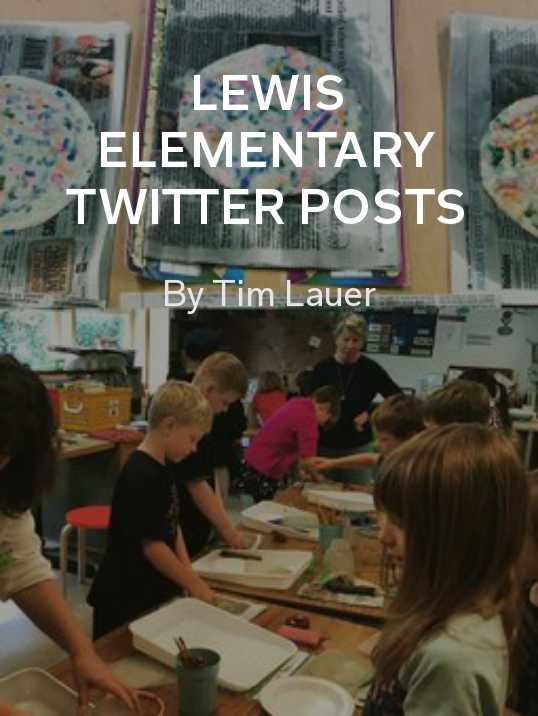Using Flipboard to Curate Tweets From my Staff
Jenn de la Vega / November 18, 2015
At my school, Lewis Elementary, we have a number of teachers that are using Twitter to share classrooms news and event. I am happy to see the various ways they share the work of their students and provide a window into the work taking place in their classrooms.
To facilitate following these tweets we have created a Twitter list (twitter.com/lewiselementary/lewis) that contains all of our staff posts on Twitter. The list provides a flow of tweets and is a great way to keep track of what is going on at Lewis Elementary.
While you can follow Twitter lists via the Twitter website and also through various Twitter applications, I enjoy following ours via Flipboard. Flipboard is a social network aggregation app that presents posts in a magazine-style format. It presents various forms of information, including Twitter feeds, blog posts, and media articles, in a magazine-type format. It is visually appealing and presents the media associated with a tweet.
Another feature of Flipboard is the ability to create what they call magazines. Magazines are curated collections of items. I utilize magazines on Flipboard to organize articles related to teaching that might be of interest to my staff. I then can share the magazine with my staff via a link, or if they utilize Flipboard, they can subscribe to the magazine through the app.
Another way that I utilize magazines on Flipboard is by curating selected Twitter posts from my staff. Each Saturday morning I review the previous week’s tweets on Flipboard and select several that help tell the story of the previous week at my school. Again, users of Flipboard can subscribe to the magazine, and I can also share a link to the magazine via Twitter.
Flipboard is a great tool for reading articles and social media posts, and also a great way to organize content for sharing with others.
Tim Lauer is principal at Lewis Elementary School in Portland, Oregon. This post originally appeared on Medium.
Do you have a Medium post or blog about using Flipboard that you would like to share with the EdTech community? Email it to us at flipedu@flipboard.com or tweet the link with the #FlipEDU hashtag.
~jdlv is reading “Old Soul Retro Recipes“
GET FLIPBOARD ON:
FOLLOW US ON:
FLIPBOARD / TWITTER / INSTAGRAM / FACEBOOK / GOOGLE+ /TUMBLR / YOUTUBE / SOUNDCLOUD / PINTEREST / MEDIUM