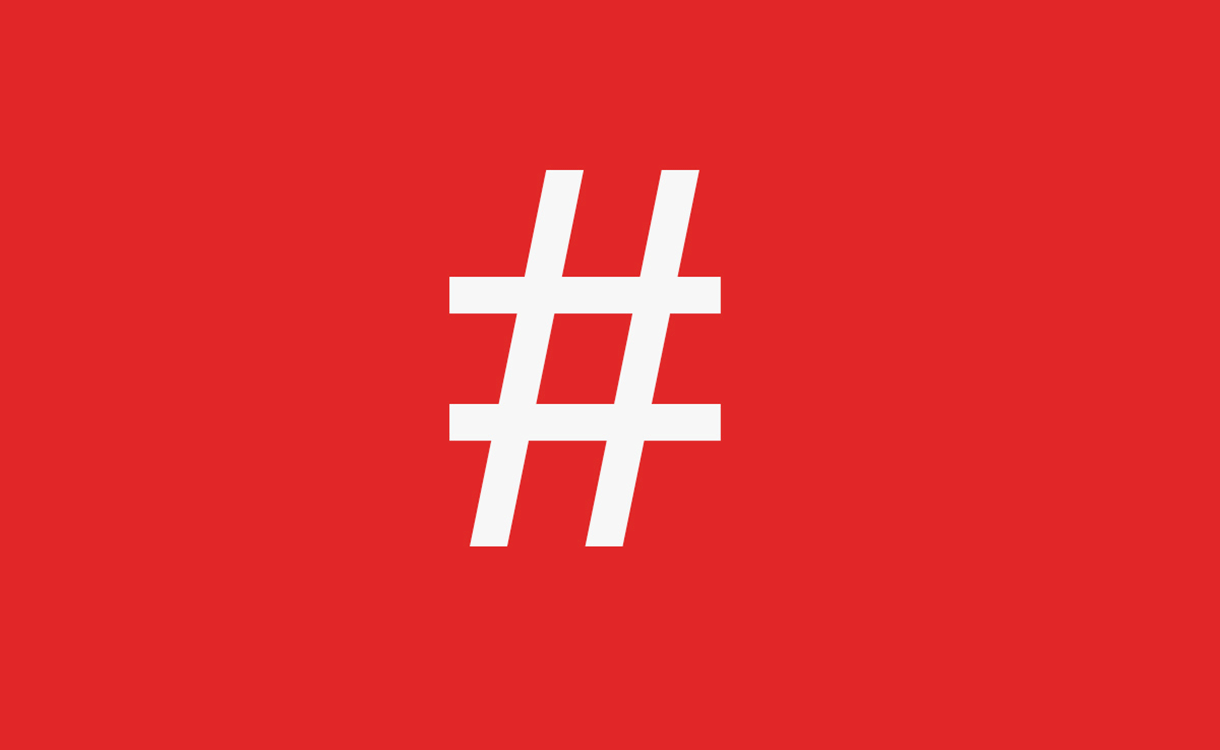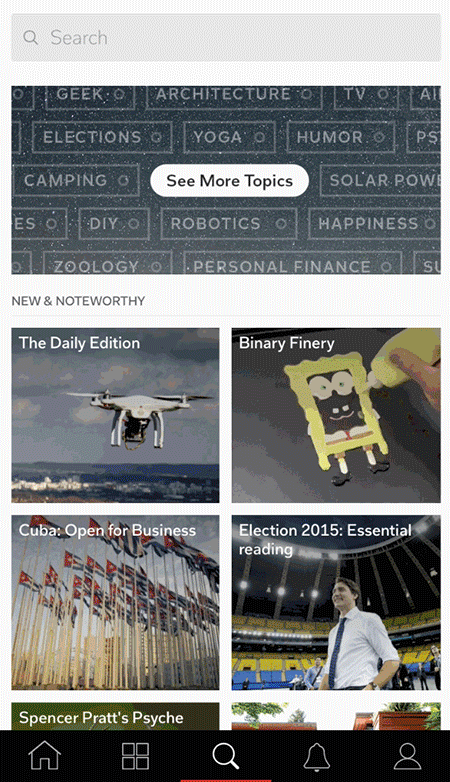Track and Curate Twitter Chats on Flipboard
Jenn de la Vega / November 24, 2015
Stuck in class? Catch up on any Twitter chat later with Flipboard.
Twitter chats can be a great source of information for educators looking to discover new tools, meet other teachers and share success stories from school. (If you’re new to these, here is a guide that we recommend.) To follow a Twitter chat on Flipboard:
- Search for a hashtag like #EdChat.
- Expand social media results.
- Tap on “Tweets mentioning “#EdChat.”
- Flip through to see the latest tweets or follow the stream.
Once you’re following a Twitter chat on Flipboard, you can start curating a magazine of your favorite posts.
- Create a magazine.
- Visit the Home icon to flip through your Cover Stories or tap on the specific #EdChat Twitter chat tile in your Table of Contents (TOC).
- Tap the + sign to Flip a post or article into a magazine.
- Promote you magazine by sharing it over email, text or to your social networks.
If you coordinate any hashtag campaigns for your school, the same rules apply. See how Tim Lauer, a principal in Oregon, makes magazines with his staff tweets.
Love the way Twitter looks on Flipboard? Connect your account to see all of your updates in one place. Hang out with other Flipboard users online during Wednesday night #FlipboardChat hosted by the Flipboard Club.
Let us know if you try curating Twitter chat highlights in a magazine. Send us the link by tweeting with the #FlipEDU hashtag and we’ll check it out.
~jdlv is curating Notes from Art, Underground